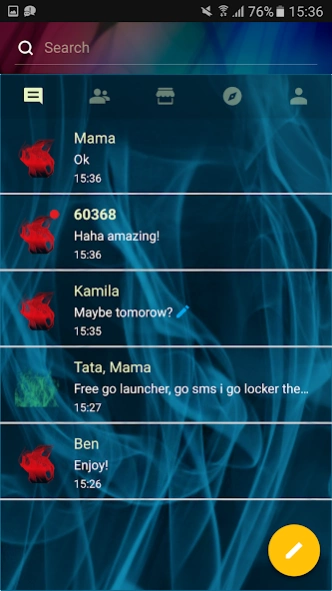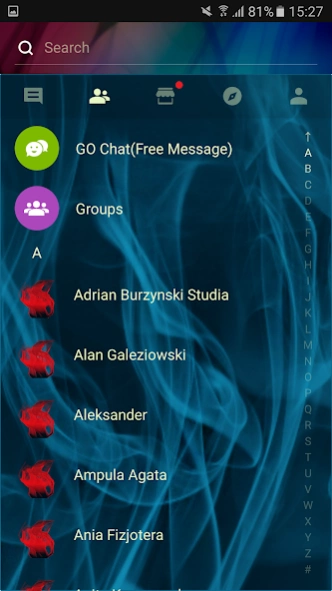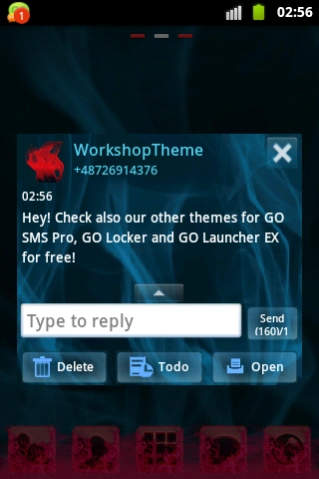Blue Smoke Theme GO SMS PRO 3.9
Free Version
Publisher Description
Blue Smoke Theme GO SMS PRO - If you like the color blue, try a free GO SMS Pro theme already today.
Theme blue smoke works only with the application GO SMS Pro , if you don't have it, download for free from Google Play.
This a new skin for GO SMS Pro designed with fire and celadon smoke and also the colors blue or cyan, aquamarine .
The application for you! And it's for free! In this project we have presented our vision of ice colors and blue mist world. Feel and see, how the world looks, in colorful blue lazur aqua.
Our vision is based also on the fire and flames the warmth rising from the burning process. While some see this as a fume or steam from water vapor created by flame
This Theme has high resolution wallpapers for main background and nice teal and cyan icons
Style helps You to customization and personalization your GO SMS Pro with great stuff and that all for FREE! Turquoise, caribbean blue of being happy every time when you post an SMS message!
To apply the motive and enjoy the beautiful wallpaper (also for GO Chat):
1. Download this motif from Google Play for free
2. Download GO SMS Pro for free
3. Install and launch GO SMS app
4. Press right to see options and press "theme"
5. Click "Local" tab
6. Tap the
This design will change your phone pattern
To personalize appearance settings about conversation list
1. Go to messages Menu
2. Press message Advanced options
3. Click Appearance Settings.
4. Press Conversation List Customization
And now You can adjust for each other, you can customize:
- Background in messages.
- Displayed contact pictures.
- Contact font.
- Contacts font color.
- Time and message fonts.
- Or reset this setting as to default.
To change appearance settings about conversation style
1. Press Menu
2. Go to Advanced
3. Click Appearance Settings.
4. Press Conversation customization
And now You can adjust for each other, you can change:
Conversation style ( bubble setting or list style)
- Background
- Incoming font
- Outgoing font
- Hyperlink color in text
If you want to use avatar icon for any contact simply change it and the new image fuchsia for each contacts are visible on conversation list and messages SMS list.
Disclaimer: this application uses interstitial ads and banners.
Check other our GOSMSPro Themes, GO Locker Themes, and GO Launcher EX, free themes.
Themes are published all the time, so remember to check our developer account regularly.
The style was created by WorkshopTheme.
About Blue Smoke Theme GO SMS PRO
Blue Smoke Theme GO SMS PRO is a free app for Android published in the Themes & Wallpaper list of apps, part of Desktop.
The company that develops Blue Smoke Theme GO SMS PRO is Workshop Theme. The latest version released by its developer is 3.9. This app was rated by 1 users of our site and has an average rating of 4.0.
To install Blue Smoke Theme GO SMS PRO on your Android device, just click the green Continue To App button above to start the installation process. The app is listed on our website since 2018-10-17 and was downloaded 8 times. We have already checked if the download link is safe, however for your own protection we recommend that you scan the downloaded app with your antivirus. Your antivirus may detect the Blue Smoke Theme GO SMS PRO as malware as malware if the download link to com.jb.gosms.theme.aSmoke2THeme is broken.
How to install Blue Smoke Theme GO SMS PRO on your Android device:
- Click on the Continue To App button on our website. This will redirect you to Google Play.
- Once the Blue Smoke Theme GO SMS PRO is shown in the Google Play listing of your Android device, you can start its download and installation. Tap on the Install button located below the search bar and to the right of the app icon.
- A pop-up window with the permissions required by Blue Smoke Theme GO SMS PRO will be shown. Click on Accept to continue the process.
- Blue Smoke Theme GO SMS PRO will be downloaded onto your device, displaying a progress. Once the download completes, the installation will start and you'll get a notification after the installation is finished.